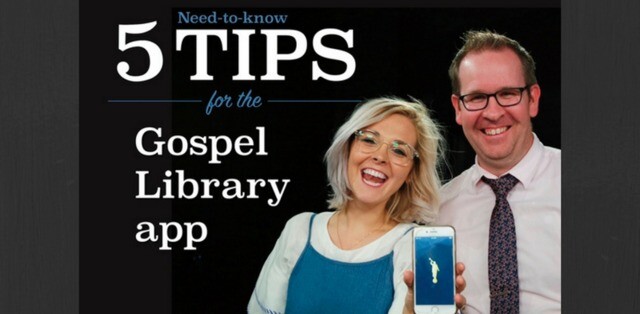Al Fox Carraway recently uploaded a video with Todd Reynolds, the designer of the Gospel Library app, to share five tips for enhancing your scripture study through the app. In the video, they address frequently asked questions and share quick tricks that will help improve your scripture study experience.
If you would like to skip to a specific tip, check out the time markers below:
1. Settings (0:22)—changing app color and text size. 2. Toolbar (1:17)—select, highlight styles, delete, define, search, tags. 3. Bookmarks (4:24)—creating, naming, changing, deleting, multiple. 4. Sidebar (5:36)—tapping links and footnotes without changing screens, knowing what’s "tappable." 5. Search (7:36)—the easiest way to find scriptures without going back (and back and back) to "books" and losing your spot.
0:00 / 0:00
Video Companion
5 Tips for Using the Gospel Library App