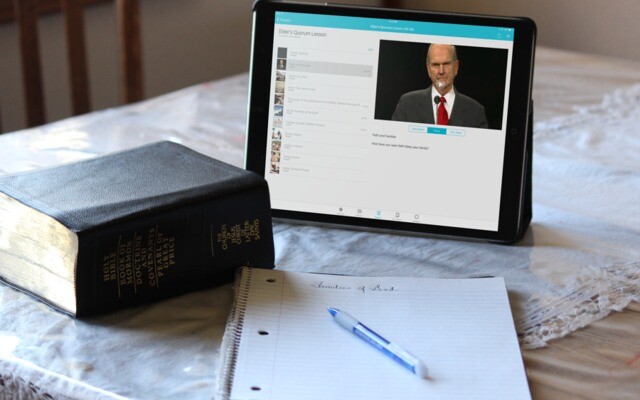It can be kind of nerve-racking to present a Sunday school, Relief Society, Priesthood, Young Men, or Young Women lesson.
Especially when you can't find the perfect video clip of a general conference talk you thought you saved on your laptop, or when the WiFi is slower than molasses, or both happens and you're left with an awkward silence as you struggle with technology.
But now, there's a simpler way to incorporate the perfect gospel-related video, image, or music into your classroom—the LDS Media Library app.
The LDS Media Library app gives users complete access to the LDS Media Library on lds.org.
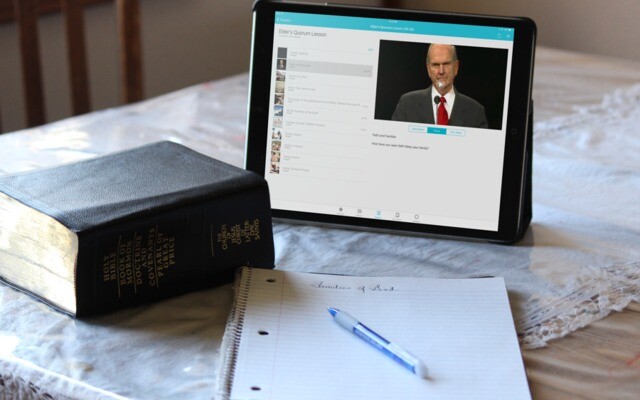
Not to be confused with the Gospel Library app, the brand-new LDS Media Library app is specifically designed to help you with presentations and teaching gospel principles.
And the best part is, you don't need WiFi.

Instead, the app automatically downloads the content you select for your lesson. Plus, with playlists and presenter notes, you can stay organized and easily locate the right content for your lesson, eliminating awkward silences as you search for the right video.
And if you need to present your lesson on a larger screen, the LDS Media Library app allows you to cast your playlist to another electronic device.

When you need a two-minute snippet of a conference talk or only want a few seconds of a song, the LDS Media Library app has a handy little edit feature that allows you to do that.
If you decide to use the app for missionary discussions, family home evenings, or you just want to share what you found with others, the app also allows you to share content and playlists through email or social media.

This new app is available in English with Portuguese, Spanish, and other languages to follow. The app is available for Android and iOS.
For more information about the LDS Media Library app, click here.
All images from lds.org