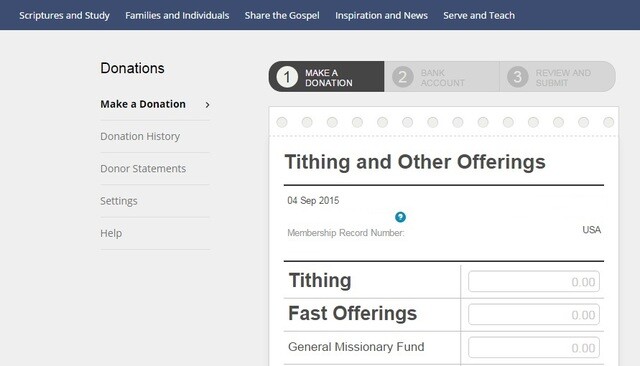The Church of Jesus Christ of Latter-day Saints has made online tithing donations available to all wards and branches in the United States, though you can still choose to give donations or tithing to your bishop or branch president.
In order to pay tithing or make a donation online, you must have an LDS account.
To create an account, go toldsaccount.lds.org/signIn, click on "Create an Account" at the right-hand corner of your screen. Then, select "Register as a Member." Here, you will need to enter your birth date and membership record number, which you can obtain from your bishop or ward clerk, or which is also listed on your temple recommend. If you do not have access to your membership number, you can select "Skip This Step" and enter it later. Then, you will be asked to fill out your personal information. After filling out these fields, you can then register for an LDS account.
Once you have your LDS account and you are logged in, go to LDS.org and click on "My Account" in the top right hand corner. From the dropdown menu, select "Donations," which can be found under the "My Ward" tab. Here, you will be taken to the new donations page, where you can make a donation, view your donation history, and view past donation statements.
To make a donation online, follow these steps from LDS.org.
The Donation Process
Step 1: Make a Donation
To make a donation, click in the blank field and enter the donation amounts just like you would on a paper donation slip. For example, enter your tithing amount next to Tithing. With the field highlighted, enter the amount you want to donate. Repeat this step for each category in your donation. When you are finished, click Next Step.
Step 2: Bank Account
The first time you make an online donation, you will need to add a bank account. Donations are made using an electronic funds transfer from your bank account.
To add your bank account, you will need to know:
- Your account type (checking or savings).
- Your financial institution routing number.
- Your financial institution account number.
This information can be found on the bottom of your checkbook or by contacting your financial institution. During the donation process, you will be directed where to enter the bank account information.
Add Bank Account
- From the Account Type drop-down menu, select Checking or Savings.
- In the Name Your Account field, enter a nickname for your bank account that will help you recognize the account.
- In the Routing Number field, enter your bank’s routing number. It is a nine-digit number at the bottom of your check, to the left of your account number.
- In the Account Number field, enter your account number. Your account number is located at the bottom of your check.
- Enter your account number again for verification.
- If you want to make this account your default bank account, click the Make this my default account check box.
- Click the check box to authorize an electronic withdrawal from your bank account.
- Click Save. You will return to the Select Account screen. Once the account you want to use is selected, click Next Step.
After you have filled out the online donation slip and your account information, you will have an opportunity to review your donation and make sure all the information is correct before submitting it.
For more on how to edit your slip or bank account, print receipts, view your donation history, and find answers to commonly asked questions, visit LDS.org.