It’s an exciting time for children in the Church right now! From the first Friend to Friend event last year to an upgraded Friend magazine with content and activities tailored to a wide range of ages, it seems as though children have more age-appropriate gospel resources at their fingertips than ever before. But one of my favorite new resources is the Gospel for Kids app and YouTube channel. As we look forward to the next Friend to Friend event on February 19, 2022, here are a few ways you can use this app and YouTube channel to get your toddlers and children excited about learning the gospel.
1. Art Break
Have a toddler who loves to color but no printer? Check out the digital coloring books on the Gospel for Kids app. This feature was only recently made available on the Android app, but my 2-year-old is already obsessed! With dozens of coloring pages covering the Old Testament, New Testament, Book of Mormon, Doctrine and Covenants, and other gospel topics, it’s so easy to find a page related to our family scripture study for him to color while we read, or let him explore the different pages on his own. It’s also easy for kids to scroll through the array of crayon colors and pick whether to use the automatic fill or free-color options. As an added bonus, the background music (fun instrumental arrangements of a few Primary songs) and coloring sound effect can be turned off or on, and the share option has a feature that requires parental help so you won’t accidentally spam your phone contacts with your child’s creativity.
If you have an older artist, there is a fantastic series on the Gospel for Kids YouTube channel called “Come Draw with Me” that loosely corresponds with Come, Follow Me. Using simple language, the host teaches kids how to draw things like the tree of knowledge of good and evil or the Creation of the earth, all while teaching gospel principles along the way. Even toddlers like my son who aren’t quite old enough to follow along with the video enjoy watching the colorful pictures take shape and sharing what is being drawn next.
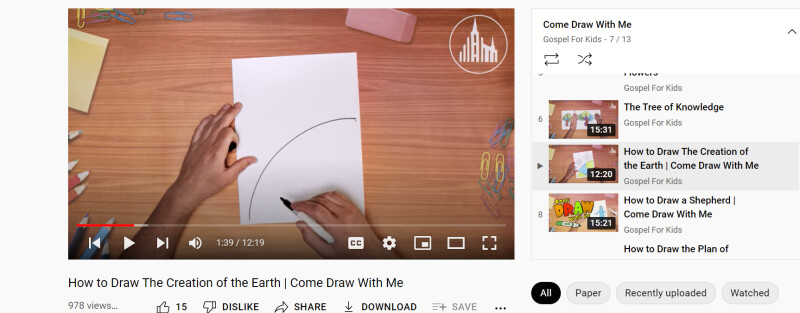
2. Story Time
Whether you have a reader or listener, the scripture stories section of the Gospel for Kids app is a great way to simplify the stories, especially for the Old Testament. The videos are a slideshow of artwork with a voice narrating the story as gentle music plays in the background. There is also text and scripture references to follow along with at the bottom for older kids. A brief animation at the end of each story shows the younger users how to get to the next story. It is really easy to turn one on while making Sunday dinner as a way to review what the family has been learning that week or to let your little one explore scripture stories from all four books in a way that makes sense to them.
I’ve also been very excited about the brand-new animated “Bible Stories for Kids” series on the Gospel for Kids YouTube channel. Not only has the artwork been updated to a more modern style but the stories correspond with Come, Follow Me and are summarized in such a way that even I am learning new details from them. My toddler can’t get enough and seems to understand what is going on in them surprisingly well.
3. Sing Along
As a Primary chorister, this is a feature I’m very excited about in the Gospel for Kids app.
With a sing-along video for every song in the Primary songbook and hymnbook, it is an easy way to engage little learners with pictures and older singers with words to follow along with. You can even create your own playlists with songs to enhance what you are learning in Come, Follow Me. The videos are easy to navigate and my toddler loves having visuals to accompany the words to songs he hasn’t heard yet or already knows.
Whether you have kids at home or kids that you want to share the gospel with, the Gospel for Kids app and YouTube channel are a great place to start!
▶ You may also like: 3 lessons one young mother was reminded of while watching the first Friend to Friend event


