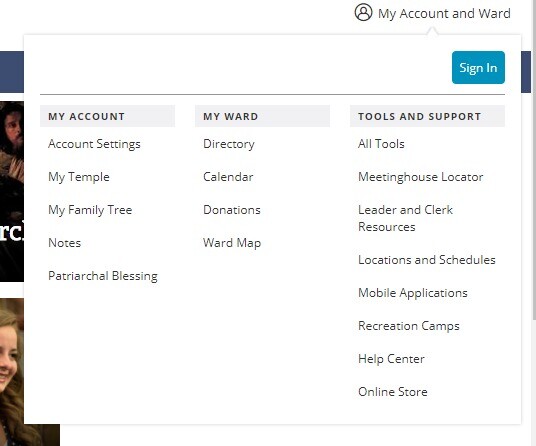Whether you're a member of the Church or not, anyone can create an account on lds.org and access its many resources. From tithing to family history to temples, there are lots of things you can do online with this account to keep you inspired and informed. Here are just a few.
Note: Unless otherwise indicated, all of these functions can be accessed under the "My Account and Ward" icon in the upper-righthand corner of the lds.org homepage. Each function will point out where to find it in the drop-down menu, which looks like this:

1. Access your family tree
Did you know your lds.org account doubles as a FamilySearch account? Either head to familysearch.org to sign in, or sign in on lds.org and click on "Family Tree" under the column "My Account." Within seconds you'll be digging into your family history on the FamilySearch site!
2. Find out your temple district
Whether you're not sure which temple you are assigned to attend, or if you just need to know the schedule for your nearest temple, use your LDS account! It will tell you which temple district you are assigned to, whether there's a cafeteria, clothing rental, or patron housing, and even give you the contact information and schedule of your temple.
Click on "My Temple" under the "My Account" column of the drop-down menu.
3. Track Personal Progress
How many times has your daughter's personal progress booklet been misplaced? Rather than risk losing all your records, consider keeping track of personal progress online. There you can record testimonies, read the value experiences, and even mark finished projects as complete. Print your entries or progress sheet, watch the Personal Progress manual in ASL, or view the special needs version of the program in the same place if needed.
This is the only feature on this list not found in the drop-down menu. But you can access it by clicking here or by signing into your LDS account and searching for "Personal Progress."
4. Find ward members and missionaries
Whether you just got assigned a new family to visit or you're new to the ward, this tool is the perfect way to find your ward and stake neighbors. The ward map will show you all the ward boundaries for your stake and will put a little orange balloon over each member's house for you to click on and find their contact information.
But ward members aren't the only people lds.org will let you find! You can also see a map of where each missionary in your ward is serving in the world, and which missionaries are assigned to your ward if you need to contact them. Just select a different ward to find missionaries from that ward.
These features are found under "Ward Map" in the "My Ward" column of the drop-down menu and in "Directory" under the same column. Just click on "Missionaries" in the left-hand list of the directory.
5. Request patriarchal blessings
Whether you've lost your original copy of your patriarchal blessing or you'd like a copy of your great-grandmother's blessing, your lds.org account gives you the ability to digitally request copies of your own or deceased direct-line family members. You may want to be prepared with the name of the patriarch who gave the blessing, the stake in which it was received, or the approximate year the blessing was given. For family members' blessings, you'll need their name, birthdate, your relationship with them, and their parents' full names.
This is the last option in the "My Account" column of the drop-down menu.
6. Pay tithing
Forgot to grab a tithing envelope from your bishop or simply don't have any cash or checks? Never fear! Simply sign into your lds.org account and have instant access to pay your tithing, fast offerings, or any other special donations you want to give. It even saves your payment information so you can use it again next month! Don't forget that you can also see your history of donations and find official tax statements for your donations here as well.
This is the "Donations" option under the"My Ward" column of the drop-down menu.
7. Update your personal information
There is a lot of information stored safely in your LDS account. Update your family's profile pictures, change who in your stake has access to your contact information, find your membership record number, or adjust which email updates you receive from the Church using the settings and directory in your account.
Either go to "Account Settings" under the "My Account" column of the drop-down menu or to "Directory" under the"My Ward" column and click on "My Household."
8. Purchase Church materials
Missing getting the Ensign? Need a new temple dress? Want to give your nephew a new set of scriptures for his baptism? Everything you need is right on lds.org. From music, art, and manuals to temple and baptismal clothing, missionary resources, and family history supplies, the online store on lds.org makes all of these items conveniently available, and many of them in multiple languages.
The "Online Store" is the last option under the "Tools and Support" column of the drop-down menu.
Lead image from Shutterstock.